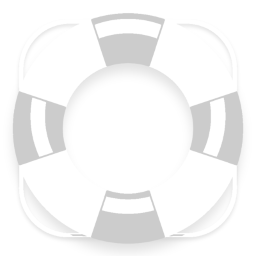
Frequently Asked Questions
Q1: What are the minimum system requirements for ScrollTag?
- Windows: Windows XP and above (tested with XP and Windows 7). Any modern Intel or AMD processor should work (x86 or x86_64).
- MacOSX: Snow Leopard (10.6) and above. Must have a 64-bit Intel processor currently. Mountain Lion recommended, consider upgrading.
- Linux: Recent Ubuntu based distribution recommended with modern Intel or AMD processor (x86 or x86_64).
Q2: How can I be sure that I will be able to access the notes that I store into ScrollTag Tagger in the future?
A: ScrollTag has been built from the ground up with this question in mind. First of all, the technology used in ScrollTag is not proprietory, but is standards based open technology. For example, all of the user data in ScrollTag is stored in a SQLite database. SQLite is the most used database engine in the world, and has been release to the public domain with the source code freely available so you are free to download it and open up your user database (but if you break something by modifying your data through SQLite, we might not be able to help you!). Secondly, all of the notes in ScrollTag are stored in standard Unicode encoding (UTF-8), so that your Hebrew and Greek notes will be accessible for decades to come. The tags used in the notes themselves were designed to be extremely simple, so that it is trivial to take the notes and convert them to html using simple search and replaces (ie. Greek is tagged with <GRK>...</GRK> tags). Thirdly, ScrollTag itself has a whole host of methods to output your notes (to pdf, html, OpenDocumentFormat, images, plain text, etc.). Lastly, we are committed to the integrity of your data! Joshua Grauman, the owner and programmer of ScrollTag has roughly 500 pages of personal notes in ScrollTag and isn't about to make changes to the program that alienates himself from his notes. Furthermore, one of the key benefits of Bible Software that runs on your own computer is complete control over your data. You are able to back it up and access it at any time!
Q3: How does ScrollTag Tagger compare to other major Bible software packages?
A: ScrollTag Tagger has been designed to meet a need which we saw no other Bible programs meeting adequately (Tagging, Organizing, Block Diagramming and Marking the text). ScrollTag does not intend to replace every other Bible program. We intend to keep our focus on what we do well, and not try to do everything. That is why we are able to offer such a tightly integrated package centered around tagging the text, and to offer it at such a reasonable price! As a Bible professor and pastor, ScrollTag has everything I need in a Bible program for everyday use.
Q4: How many users can share a single copy of ScrollTag?
A: ScrollTag is licensed per household. This means that you can install multiple copies of ScrollTag on various computers for use by multiple family members within a single family unit as long as they are all living together in one dwelling. If more than one person is using a single ScrollTag license, each person may only have a single user account (although that account may be copied to and from various computers). ScrollTag may only be installed on the computers owned and operated by members of the household. Note however that you have a limited number of unlocks (six), so be sparing with how many computers you install ScrollTag on. Remember that we have worked hard on making ScrollTag very affordable, and that a per household license is more generous than most software licenses, so please honor the license and do not violate copyright law. See the End User License Agreement (EULA) for more detailed information and example uses.
Q5: What do I need to do to ensure that my new tags can be easily integrated into another users library of tags and that I can import new tags from other users or updates of the standard tags?
A: ScrollTag has been designed to allow tags from multiple users to be shared and imported. Although currently ScrollTag cannot import another users tags and notes into your database, this feature will be added soon. Whenever you add new tags to your database, you will notice that their ID starts at 20,000 and above. The default tags included in ScrollTag have IDs below 20,000. This is to ensure that new tags can be added to your database without changing the ID numbers of the notes that you have currently tagged. You may delete or move any of the existing standard tags and their IDs will not be changed or reused so that if you import in another user's notes that are tagged with the standard library of tags, their IDs will match the tags you have on your database. The only requirement to ensure that you can share tags and notes with others is that you don't 'hijack' tags. This means you should not change the meaning of the tag by changing its description. You may change the description to be more helpful or descriptive, but don't change the meaning of the tag entirely if you want to be able to receive tag updates from ScrollTag or other users in the future (or allow others to import your notes). When you import new, non-standard tags and notes, ScrollTag will automatically adjust the new tag IDs (by adding 20,000 to them) so that they will not overlap with your tags (when this feature is added). It should be noted that currently you can still use another users database by logging in as that user, but you cannot merge the two databases into a new single database.
Q6: Why doesn't the 'outline' function seem to do anything?
A: Before releasing ScrollTag I had tried different methods of outlining the text to reflect the structure of the text and none stood out as the best method. So I decided that I would release ScrollTag without this feature, and have a contest to see who could come up with the best format to outline the text! The winner will have their method implemented in ScrollTag. The contest will begin near the beginning of the new year, see the News page for details.
Q7: Why does the Windows version of ScrollTag install to c:\ScrollTag?
A: Since Windows Vista, Microsoft has enacted certain policies in Windows (virtualization) that prevent applications from writing to the Program Files directory directly. This means that multiple ScrollTag users cannot all access all the ScrollTag user databases from different user account in Windows. To solve this problem, ScrollTag is installed in c:\ScrollTag so that every Windows user can access all the user databases in ScrollTag. We are open to considering other solutions and may implement new features in the future that address this issue, but this seemed to be the best policy.
Q8: Where does the name ScrollTag come from?
A: One of the primary features of ScrollTag is to tag Biblical texts. Hence the idea of tagging a scroll. But there is also a play on words here as scrolling is the primary way to navigate in ScrollTag. We like the idea of bringing modern technology (tagging and scrolling) together with ancient texts (and scrolls)!
Q9: Where can I get more information about the various texts used in ScrollTag?
A: Please see the Licenses Page.
